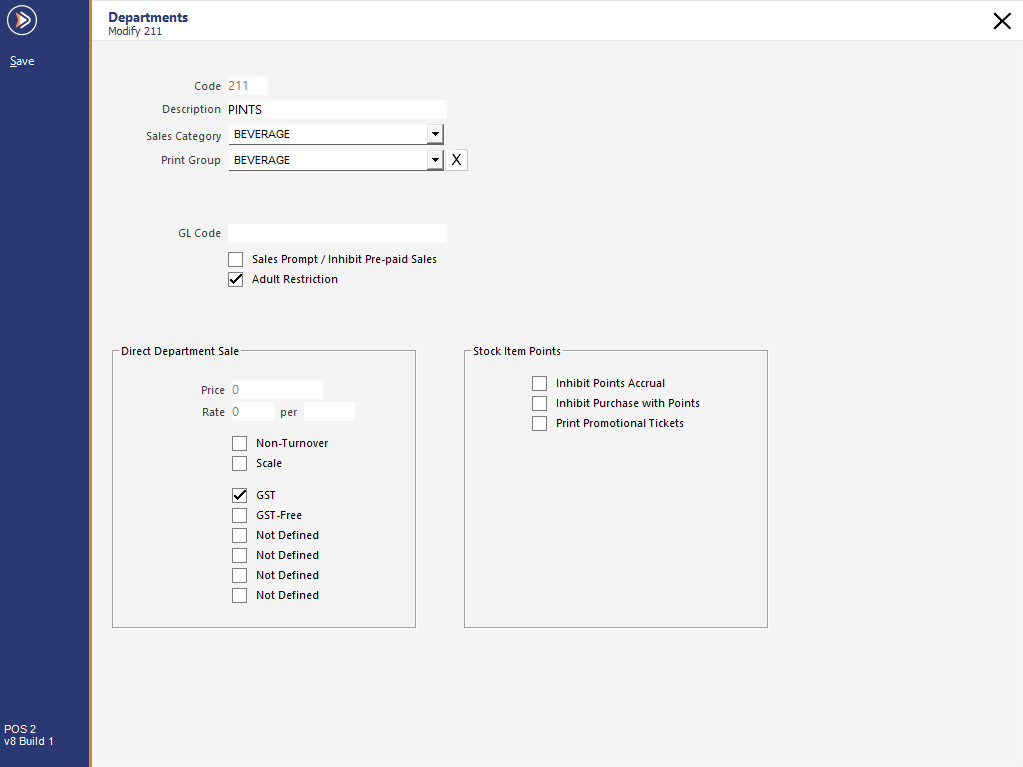
This functionality allows you to record an ID against a sale if the customer is deemed to look under the age specified. It is configured by Department, and anything sold from that Department will prompt the operator to choose if they need to see an ID or not. If an ID is not produced, any sales from linked departments will not be allowed and the sale will be cancelled. This functionality can be turned on or off using a Yes/No Option.
Before you can use this feature, you will need to configure some settings. As the restrictions will apply to entire Departments, you may need to edit some Stock Items and Departments before being able to set this up. Ensure that the Departments you are going to use the restrictions on only contain Stock Items that need to be restricted. When you have confirmed your database is ready, you can configure the settings for Adult Age Restrictions.
Entire Departments are configured to be restricted, so ensure that all items within the department conform to this setting.
Go to File > Sales > Departments > Select Department > Adult Restriction.
You can toggle the display of the prompt on specific terminals using a Yes/No Option: Inhibit the Adult Restriction Prompt.
Go to Setup > Yes/No Options > POS Screen > Inhibit the Adult Restriction Prompt.
You need to configure the ages that are the requirement of the restrictions. Leaving these fields blank will mean there are no restrictions.
Go to Setup > Global Options > General > General > Adult ID Age: Set to legal drinking age > Adult Restriction Question Age: Set it to the age operators should think customers look before needing to produce ID.
The Adult ID Date will display at the top-left of the POS Screen